Samsung All New Models ADB Files For Remove FRP Lock
About
Device name : Samsung
Model number : All new
File Type : Enable ADB
Security : No Password
File Format : .tar
Credit : Free
What is ADB ?
ADB stand for Android Debug Bridge.ADB can control your device over USB from a computer, copy files back and forth, install and uninstall apps, run shell commands, and more.
Requirements
- Odin Flash tool
- Samsung USB device driver
- Samsung ADB device driver
How to use ADB File
- Download Odin flash Tool and open it
- Download Enable ADB file for device
- Put Samsung device into Download Mode by pressing Vol- ,Home button and Power On together .
- Press Vol + for confirmation
- Click on AP section from Odin tool
- Choose .tar file from download destination
- Connect device with Pc through USB Data cable
- After adding device into Odin,Click on start
- Wait while complete flash file,device restart automatically
- Device USB Debugging enable now
How to remove FRP lock after Enable ADB Mode
- Power on device
- Open Z3X tool or any supported box
- Connect device through USB Data cable
- Check on Tool automatically device show on Tool screen
- Select device and go to FRP reset tab of Tool
- Click on FRP reset tab and wait while perform step
- Device reboot and power on again,enjoy
Note : Please make a back up of your device before install or update Firmware
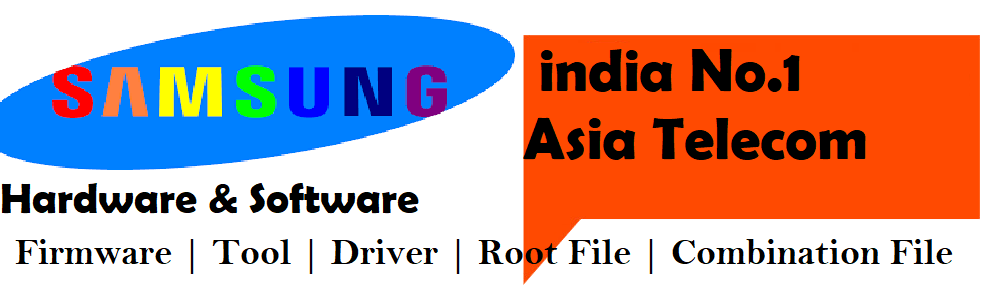



No comments:
Post a Comment